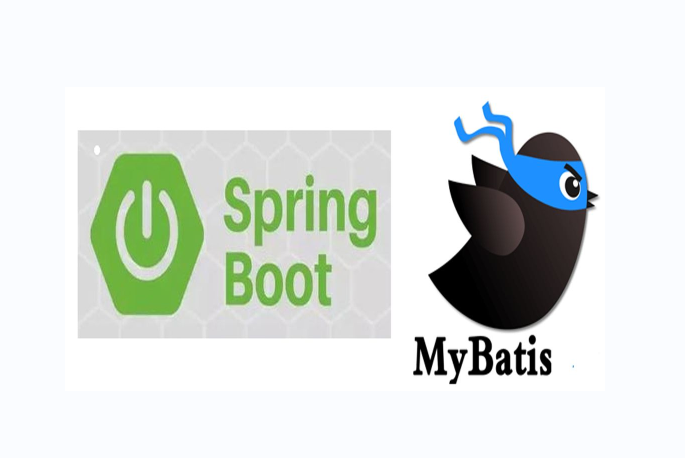git clone url.git 报10054错误,具体错误如下:
1 | Administrator@PC202006091958 MINGW64 /d/GitHub_clone/themes |
解决方法一
执行以下两行代码即可:
1 | git config --global --unset http.proxy |
再次git 克隆即成功, 如下图
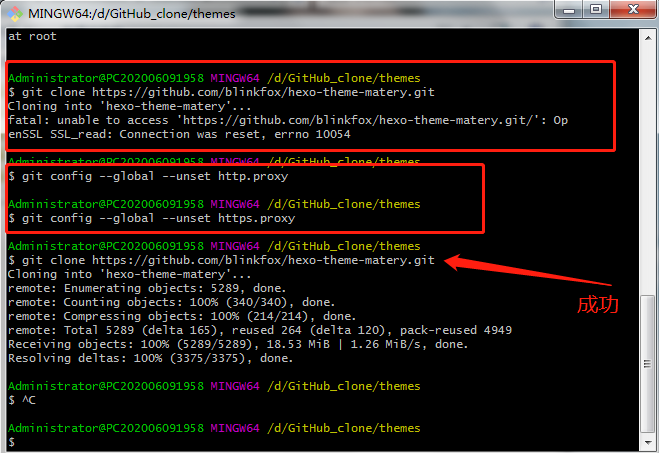
解决方法二
当解决方法一不能解决报错问题时,手动配置git的代理,git客户端输入以下命令
1 | git config --global http.proxy http://127.0.0.1:1080 |
tip:绝大部分情况下方法一就能决解决大部分克隆报错问题。
本博客所有文章除特别声明外,均采用 CC BY-NC-SA 4.0 许可协议。转载请注明来自 Learning!
评论